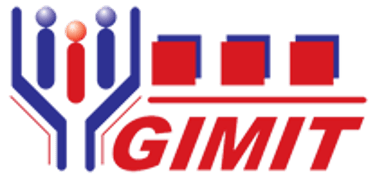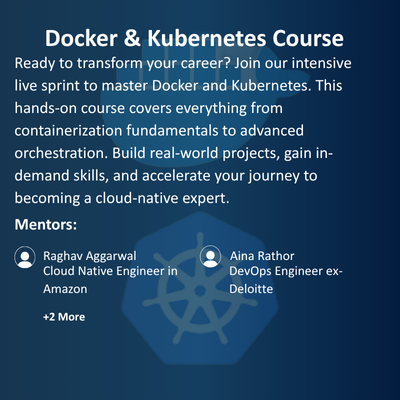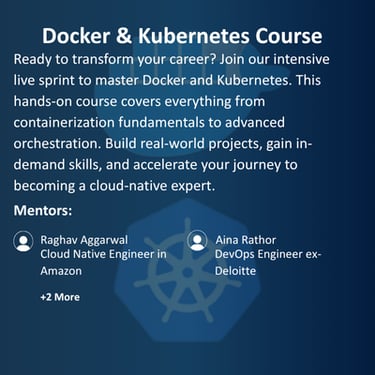Major Industry Recruiters
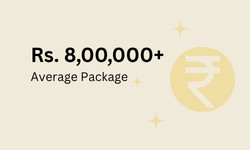
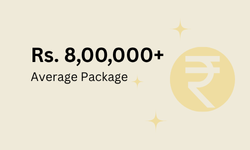





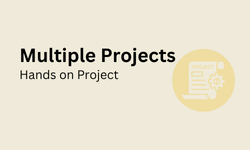
Major Industry Recruiters
Course Description:
The Docker and Kubernetes Training is designed to provide participants with a comprehensive understanding of containerization and container orchestration, two of the most critical technologies in modern DevOps and cloud computing. In this hands-on training, you will learn how to leverage Docker for containerization and how Kubernetes can be used to manage and orchestrate containers at scale. By the end of this course, participants will be able to create, deploy, and manage containerized applications using Docker and Kubernetes, and gain the skills necessary to work in cloud-native environments.
Course Objectives:
By the end of this training, participants will be able to:
Understand the core concepts of containerization and the role of Docker and Kubernetes in modern application development.
Learn how to create and manage Docker containers and images.
Gain expertise in building, deploying, and scaling containerized applications using Kubernetes.
Master the process of managing containerized services using Kubernetes pods, deployments, and services.
Explore advanced Kubernetes features such as auto-scaling, rolling updates, and persistent storage.
Learn how to integrate Docker and Kubernetes into your CI/CD pipeline.
Prepare for real-world applications by building, deploying, and managing multi-container applications in Kubernetes.
Course Module:
Module 1: Introduction to Containers
What is containerization? Understanding the benefits and challenges.
Introduction to Docker and Kubernetes: Why they are essential in DevOps and cloud-native development.
Difference between containers and virtual machines.
How containers help in microservices architectures and continuous delivery.
Module 2: Docker Fundamentals
Installing and configuring Docker.
Understanding Docker architecture: Images, containers, Docker Daemon, and Docker Hub.
Building Docker images using Dockerfile.
Managing Docker containers: start, stop, remove, and inspect containers.
Understanding volumes and networking in Docker.
Best practices for creating efficient and secure Docker images.
Module 3: Advanced Docker Features
Working with Docker Compose for multi-container applications.
Networking in Docker: bridge, host, and overlay networks.
Managing container logs and monitoring.
Docker security: best practices for securing containers.
Docker Swarm vs Kubernetes: A comparison of orchestration tools.
Module 4: Introduction to Kubernetes
What is Kubernetes and its role in container orchestration.
Kubernetes architecture: Nodes, Pods, Master, and Worker nodes.
Understanding Kubernetes clusters and components.
Setting up a basic Kubernetes cluster (minikube or cloud-based).
Using kubectl to interact with a Kubernetes cluster.
Module 5: Kubernetes Pods and Deployments
Understanding Pods, the smallest deployable units in Kubernetes.
Creating and managing Pods using kubectl.
Kubernetes Deployments: rolling updates and scaling applications.
Working with ReplicaSets to maintain desired replicas.
Health checks in Kubernetes: readiness and liveness probes.
Module 6: Kubernetes Services and Networking
Understanding Kubernetes Services: ClusterIP, NodePort, LoadBalancer, and ExternalName.
Exposing applications to external traffic using services.
Network policies and DNS in Kubernetes.
Ingress controllers and managing HTTP routing.
Module 7: Persistent Storage in Kubernetes
Understanding Kubernetes volumes and persistent volumes.
Using Persistent Volume Claims (PVC) for storage management.
Storage classes and dynamic provisioning.
Configuring StatefulSets for stateful applications.
Module 8: Kubernetes Security and Monitoring
Best practices for securing Kubernetes clusters.
Role-based Access Control (RBAC) in Kubernetes.
Managing secrets and configuration with Kubernetes ConfigMaps and Secrets.
Monitoring Kubernetes clusters with Prometheus and Grafana.
Logging and troubleshooting in Kubernetes clusters.
Module 9: Scaling and Auto-Scaling in Kubernetes
Horizontal Pod Autoscaling (HPA) in Kubernetes.
Autoscaling based on CPU and memory usage.
Vertical scaling of Pods in Kubernetes.
Setting up Kubernetes jobs and cron jobs.
Module 10: Docker and Kubernetes in CI/CD
Integrating Docker into a Continuous Integration pipeline.
Using Kubernetes for Continuous Deployment (CD).
Building automated deployment pipelines using tools like Jenkins and GitLab CI/CD.
Deploying containerized applications to the cloud (e.g., AWS, Azure, GCP).
Module 11: Real-World Case Studies and Best Practices
Hands-on exercises and projects: Building and deploying a multi-container application using Docker and Kubernetes.
Real-world case studies of containerized application deployments.
Best practices for Docker and Kubernetes in production environments.

Upcoming Batches: Choose as per Your Requirement


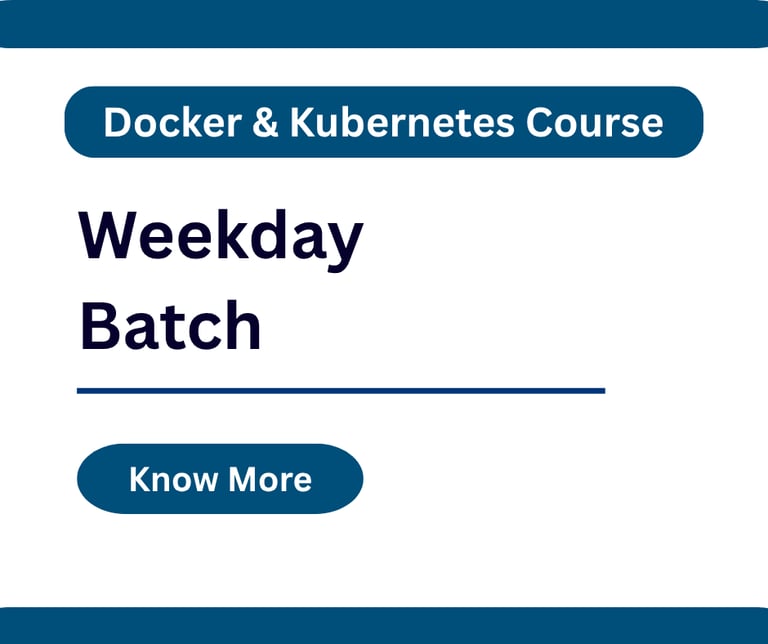

Our Mentors:
Raghav Aggarwal
Cloud Native Engineer in Amazon
Aina Rathor
DevOps Engineer ex-Deloitte
Ahmed Khan
Cloud Engineer in Cognizant
Abhishek Singh
Cloud Engineer in IBM
Our Mentors:
Raghav Aggarwal
Cloud Native Engineer in Amazon
Aina Rathor
DevOps Engineerex-Deloitte
Ahmed Khan
Coud Engineer in Cognizant
Coud Engineer in IBM
Abhishek Singh
Our Alumni Work at Top Companies
FAQs – Docker & Kubernetes Course at GIMIT
1.Who should attend this course?
Developers, system administrators, and DevOps engineers who want to learn how to containerize applications and manage them using Kubernetes.
IT professionals looking to understand Docker and Kubernetes for cloud-native development and microservices architectures.
Anyone interested in gaining hands-on experience with containerization and orchestration technologies in real-world environments.
2. What will I learn in this course? You will learn how to use Docker for containerization, how to manage containers using Docker commands, and how to orchestrate and scale containers using Kubernetes. The course also covers Docker Compose, Kubernetes security, persistent storage, and integrating these technologies into CI/CD pipelines.
3. What are the prerequisites for this course? This course is suitable for beginners, although some familiarity with basic Linux commands and system administration will be helpful. Basic knowledge of software development, cloud computing, or virtualization concepts is also beneficial.
4. How long is the Docker and Kubernetes Training? The course typically lasts for 3 days, providing a comprehensive overview of both Docker and Kubernetes, along with practical, hands-on experience.
5. Is the course available online? Yes, this course is available in both in-person and live online formats, providing flexibility for participants to attend from anywhere.
6. Will I receive any study materials? Yes, participants will receive course materials including slides, hands-on labs, cheat sheets, and additional reading resources to help reinforce learning.
7. How will this course benefit my career? By mastering Docker and Kubernetes, you will be equipped with the skills needed for modern application development, deployment, and management in cloud environments. These skills are in high demand across industries, particularly in DevOps, cloud computing, and microservices architecture.
8. What is Docker and Kubernetes?
Docker is an open-source platform that automates the deployment of applications inside lightweight containers. Containers package applications and their dependencies, making them portable and scalable.
Kubernetes is an open-source platform for automating the deployment, scaling, and management of containerized applications. It acts as an orchestration tool that helps manage clusters of Docker containers in production environments.
9. Will I receive a certificate after completing the course? Yes, participants who successfully complete the course will receive a certificate of completion from GIMIT Education Institute.
10. How can I register for the course? You can register for the course through our website or by contacting our team directly. We offer both scheduled sessions and customized training for organizations.
11. Will I have hands-on experience during the course? Yes, the course is designed to include practical, hands-on exercises using Docker and Kubernetes. You will build, deploy, and manage real-world applications as part of the training.
12. How do Docker and Kubernetes integrate into a CI/CD pipeline? Docker is used to containerize applications, while Kubernetes manages and orchestrates those containers in production environments. Together, they enable continuous integration and continuous deployment, automating the process of building, testing, and deploying applications at scale.